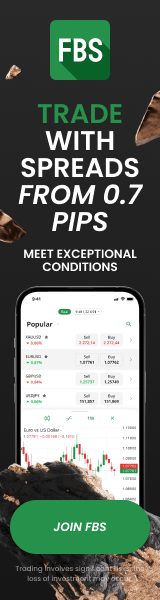What Is an Expert Advisor (EA) in MetaTrader and How Does It Work?
8th Jun 2025Trading in the financial markets can be exciting but also overwhelming—especially for beginners. One of the most powerful tools available in MetaTrader (MT4 or MT5) is the Expert Advisor, also known as an EA. This tool allows traders to automate their trading strategies, remove emotional decisions, and execute trades more efficiently.
But what exactly is an EA? How does it work? And most importantly—how can a beginner use it safely?
In this article, we will explain every step in simple terms so that even users who are new to MetaTrader can understand and start using Expert Advisors with confidence.
1. What Is an Expert Advisor (EA)?
An Expert Advisor is a software program built to run inside the MetaTrader platform (MT4 or MT5). It is designed to analyze the market and execute trades automatically based on a set of rules defined by the creator.
Think of it as a robot that follows instructions without hesitation:
- It can enter or exit trades at the right moment
- Monitor price movements 24/7
- Manage risk by setting stop-loss and take-profit levels
- Work without human emotions
Some EAs are simple, such as placing a trade when two moving averages cross. Others use complex algorithms, machine learning, or signals from experienced traders.
2. Where Do You Find Expert Advisors?
There are several ways to find an EA:
- MetaTrader Marketplace: Accessible from within the MT5 platform, offering free and paid EAs
- Developer websites: Many companies or individual coders sell their own EAs
- Copy trading platforms: Some robots are embedded into social trading tools
- Automated systems like SMARTT: Professional solutions designed for reliability and ease of use
Regardless of the source, it’s crucial to verify the EA’s performance before using real money.
3. How Does an EA Work in MetaTrader?
Here is a simplified, step-by-step breakdown of how an EA functions on your MetaTrader platform:
Step 1: Installation
After downloading the EA file (usually with .ex5 or .mq5 extension), you need to:
- Open MetaTrader 5
- Go to File > Open Data Folder
- Navigate to MQL5 > Experts
- Paste the EA file in this folder
- Restart MetaTrader
The EA will now appear in the Navigator Panel under "Expert Advisors."
Step 2: Attach EA to a Chart
To activate the EA:
- Drag it from the Navigator panel onto the chart of the asset you want to trade (like gold or EUR/USD)
- A settings window will pop up. This is where you can configure risk levels, trade size, etc.
- Make sure to enable “Allow Algo Trading” in the settings
- Click “OK” to launch the robot
You will see a smiley face or checkmark on the top-right corner of the chart — this indicates the EA is active.
Step 3: EA Starts Trading Automatically
Once running, the EA will:
- Scan the market continuously
- Open and close trades based on its logic
- Adjust stop-loss and take-profit levels
- Manage risk according to your preferences
If the market conditions do not match the EA’s rules, it will remain idle. It never forces trades, which helps avoid unnecessary losses.
4. What Features Should a Good EA Have?
Especially for beginners, it’s essential to choose an EA that offers:
• Clear strategy explanation (no black box)
• Risk control (customizable settings for trade size, stop-loss)
• Real-time performance tracking
• Compatibility with regulated brokers
• 24/7 support or user documentation
A good EA should simplify your life, not add more stress.
5. Do You Need Coding Skills to Use an EA?
No, you do not need to know how to code. Most EAs are plug-and-play. You can:
- Download the file
- Attach it to the chart
- Set your risk level
- Let it run
However, if you want to build a custom EA later, you can learn MQL5 — the programming language used for MT5 robots.
6. Can You Monitor or Pause the EA?
Yes. You’re always in control:
- You can stop it at any time by removing it from the chart
- You can change the settings mid-session
- You can set time restrictions for it to work only during certain hours
Good platforms like SMARTT even allow you to set your stop-loss levels manually, so you remain protected.
7. What Makes SMARTT a Unique EA System?
If you’re a beginner looking for a ready-to-use, professional, and safe Expert Advisor, SMARTT offers one of the best automated trading experiences on MT5. Here’s why:
- It’s powered by data from over 200 expert traders
- It focuses on the high-potential gold market, known for volatility and profit opportunities
- You don’t need any trading knowledge — just connect it to your broker’s MT5 account
- Your money stays in your own broker account
- You simply set your stop-loss, and SMARTT does the rest — from analysis to execution
SMARTT works only with licensed brokers like FBS, AvaTrade, and Exness, ensuring your safety and fund protection at all times.
Final Thoughts
Expert Advisors in MetaTrader offer a powerful way to trade smarter, faster, and more consistently. They are especially helpful for beginners who lack time or experience. However, not all EAs are built the same. Choosing a trusted, tested, and user-friendly robot is key.
That’s where SMARTT truly shines. It brings together advanced automation, real trader insights, and simple controls in one package — perfect for users at any level.
To get started with SMARTT or learn more about how it integrates with your MT5 account, visit our homepage. If you have questions or need assistance setting it up, don’t hesitate to use our contact us page. We're here to help you every step of the way.