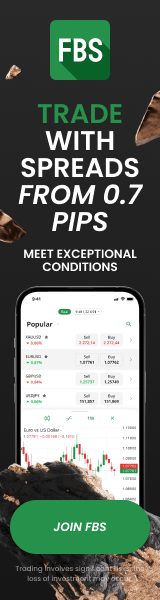How to Test an EA Before You Buy It
9th Jun 2025Choosing the right Expert Advisor (EA) is one thing, but knowing how to properly test it before putting real money on the line is what separates smart traders from reckless ones. Testing an EA before buying ensures that the robot not only performs well on paper but also fits your trading style, risk tolerance, and market conditions.
In this article, we’ll walk you through the essential steps to properly test a forex EA before making a purchase. This guide is especially useful for beginners but also offers insights that experienced traders will find valuable.
What Is an EA and Why Testing Matters?
An Expert Advisor is a script or automated trading system designed to run on MetaTrader platforms (typically MT4 or MT5). It can execute trades, set stop-losses, and apply trading logic automatically—without your manual input.
But not all EAs are profitable or safe. Some might perform well in backtests but fail in live environments due to over-optimization, hidden risks, or lack of adaptability. That’s why testing before buying is essential to avoid future losses and disappointments.
1. Use a Reputable Demo Account for Initial Testing
The safest way to test any EA is by using a demo trading account. This allows you to simulate real-time conditions without risking actual money.
• Choose a demo account from a regulated broker like FBS, AvaTrade, or Exness to ensure realistic spreads and slippage.
• Run the EA continuously for at least a week, preferably under different market sessions.
• Observe how it opens and closes trades, handles losses, and adapts to volatility.
Demo testing helps you assess the EA's behavior in real conditions and evaluate if it aligns with your expectations.
2. Backtest Using Historical Data
Backtesting allows you to see how an EA would have performed in the past using historical price data.
• Use MetaTrader’s built-in Strategy Tester to conduct backtests.
• Select a large data range—preferably at least one to two years.
• Test across multiple pairs (if applicable) and timeframes to check adaptability.
Although backtests don’t guarantee future success, they help reveal how the EA reacts to different market conditions over time.
3. Look at Key Metrics Beyond Just Profit
When analyzing EA results, don’t focus solely on the total return. Look at other critical metrics that reveal the robot’s risk profile and reliability:
• Drawdown – How much capital did it risk in the worst-case scenario?
• Profit factor – The ratio of gross profit to gross loss; a value above 1.5 is generally acceptable.
• Win rate vs. risk-reward – Does it rely on many small wins or a few big ones?
Understanding these figures helps you avoid robots that seem profitable but are too risky.
4. Test in Different Market Conditions
Markets behave differently during high-volatility news events, trending periods, or ranging phases. A good EA should not only perform during ideal conditions but also adapt to various environments.
• Test during quiet periods like the Asian session.
• Check performance during major news releases (like NFP or central bank decisions).
• Compare behavior in trending vs. sideways markets.
This helps you determine if the EA is over-optimized for specific conditions or truly robust.
5. Check for Hidden Parameters and Overfitting
Many low-quality EAs use “curve fitting,” where they’re optimized to perform well on past data but collapse in real trading. To catch this:
• Avoid EAs that have dozens of complex input parameters with no clear explanation.
• Use out-of-sample testing: run the EA on data it hasn’t seen before.
• Ask the seller for results on different accounts or brokers.
A well-designed EA should perform reasonably across multiple conditions without being overly sensitive to specific setups.
6. Test with Varying Account Sizes and Leverage
Your trading capital matters. An EA that works with a $10,000 account might not perform the same way on a $500 account.
• Adjust your demo account balance to match your real trading plans.
• Observe how the EA handles different leverage levels.
• Does it risk too much per trade for small accounts?
Testing across different scenarios helps you avoid scalability issues later on.
7. Monitor Execution Speed and Broker Requirements
Some EAs are highly sensitive to execution speed, slippage, or spread widening. Always check if the robot:
• Performs poorly during high-latency periods
• Requires ECN accounts or low-spread environments
• Is broker-dependent or compatible with most platforms
Choosing brokers like FBS, Exness, or AvaTrade ensures you’re working with regulated partners that offer stable trading conditions.
8. Evaluate User Interface and Control Options
Before committing to a purchase, make sure the EA interface is user-friendly. You should be able to easily:
• Adjust lot size, stop-loss, and take-profit
• Set trading hours and active pairs
• Control risk parameters with clear explanations
Complex settings without proper documentation can lead to mismanagement and costly errors.
9. Talk to Other Users and Read Reviews
Community feedback is invaluable. Look for:
• Online reviews on trading forums and trusted platforms
• YouTube backtesting videos or walkthroughs
• Real experiences from other users about bugs or performance issues
The more transparent the EA developer is with the community, the better your chances of success.
10. Only Buy From Verified Sellers With Refund Policies
Finally, when you’re ready to buy, choose vendors who offer:
• Verified performance statistics (e.g., Myfxbook)
• Clear documentation and setup support
• A refund or trial policy in case it doesn’t meet expectations
Avoid suspicious sellers with no online presence or unrealistic guarantees.
Final Thoughts: Smart Testing Leads to Smart Trading
An EA can be a powerful tool—but only when tested properly. By following a structured process of backtesting, demo testing, metric analysis, and real-world scenario evaluation, you reduce the risks and increase your chances of long-term trading success.
For traders who want an easier way to benefit from automation without managing complex EA setups, the SMARTT platform offers a reliable alternative. With automated execution, professional signal integration, and MT5 compatibility, SMARTT helps traders get the benefits of EAs—without the need to test or code them. Whether you're a beginner or a hands-off investor, it's an ideal solution for modern trading.