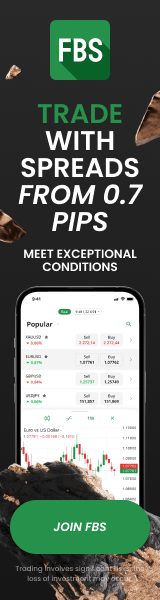How to Switch Brokers Without Losing Funds or History
10th Jun 2025Switching brokers is a common move among traders—whether due to better trading conditions, improved customer service, or the need for a more reliable platform. However, many hesitate to make the transition out of fear of losing funds or trade history. Fortunately, with the right steps, you can switch brokers safely without disrupting your trading operations or data.
In this guide, we’ll cover how to move from one broker to another while preserving your capital, trading records, and platform settings—ensuring a smooth and secure transition.
Why Traders Switch Brokers
Before diving into the process, it helps to understand why many traders decide to move:
• Lower spreads and commissions: A different broker may offer better pricing that directly impacts profitability.
• Better platform execution: Faster trade execution and fewer requotes can make a major difference in strategy outcomes.
• Regulatory concerns: Traders often seek brokers with stronger regulation and fund protection mechanisms.
• Additional trading tools or asset classes: Some brokers offer features like advanced charting, social trading, or access to new markets.
• Improved support: 24/5 responsive customer service can be crucial during high-volatility moments.
Whatever your reason, it’s essential to make the move carefully to protect both your funds and your trading data.
Step-by-Step: Switching Brokers Without Losing Anything
Let’s go through the essential steps you should follow to switch brokers securely and efficiently:
1. Choose a Regulated Broker with Similar or Better Features
Before transferring anything, make sure the new broker is licensed and reliable. Confirm:
- They support the same platform (e.g., MT5 if you're migrating an EA setup)
- They allow easy funding and withdrawals
- Their spreads, leverage, and margin requirements align with your trading style
- Reputable options include FBS, AvaTrade, and Exness, all known for supporting MT5 and offering strong regulatory compliance
Make sure the broker is regulated by at least one tier-one or tier-two authority (like CySEC, ASIC, or FSCA).
2. Download Your Full Trade History
Before closing your old account, back up everything:
- Export trade history from your trading platform (MT4/MT5 > Account History > Save as Report)
- Take screenshots of open trades, closed orders, and equity curves if necessary
- Save your account statements, especially if they will be needed for tax reporting or performance tracking
Keeping a personal copy of your trading history ensures continuity in analysis and future strategy evaluation.
3. Withdraw or Transfer Funds Safely
You generally have two options:
a. Withdraw to Your Personal Account, Then Deposit into the New Broker
This is the most common method. Make sure:
- You withdraw to the same name as your trading account (to avoid delays)
- You use a payment method that is accepted by both brokers (e.g., bank transfer, e-wallets, crypto)
- You keep confirmation emails or receipts for each transaction
b. Use Internal Broker Transfer (If Available)
Some brokers allow direct transfers between accounts if they’re under the same regulatory group. This is less common but can save time and fees.
⚠ Avoid transferring while trades are open, unless the broker explicitly supports position migration, which is rare.
4. Reinstall EAs, Indicators, and Chart Layouts
Once your new account is set up:
- Reinstall all custom Expert Advisors (EAs) and indicators
- Load saved chart templates and profiles if moving from MT5 or MT4
- Reapply any risk management or automation settings you used previously
While your trade history won’t automatically migrate to the new broker's platform, your strategies and tools can be restored for seamless use.
5. Check for Broker-Specific Differences
Even if both brokers support the same trading platform, some variables may differ:
• Symbol names: For example, XAUUSD might be listed as XAU/USD.micro or XAUUSD.a
• Execution speed or slippage: Test a few demo trades to identify any performance gaps
• Margin requirements or stop level rules: Read the broker’s specifications to adjust your EA or risk model accordingly
A trial run on a demo account is recommended before going fully live.
What Happens to Open Trades?
You cannot transfer live trades from one broker to another under normal circumstances. To avoid disruption:
• Close all trades before withdrawal
• Reopen them manually on the new broker—only if market conditions still apply
• If running EAs, ensure the trade logic and signals are re-synced with current market prices
Trying to manually match trade positions is risky—proceed only if you're confident in your strategy and timing.
How to Maintain Trade History for Analysis or Taxes
Most traders want to maintain access to their historical performance for reporting, analysis, or taxation. Here’s how:
• Save your old broker’s statements monthly or quarterly
• Use platforms like Myfxbook or FX Blue to sync and archive your history
• Consider exporting data into Excel or a journal like Edgewonk to maintain a unified view
This becomes especially important if you're applying for funding, managing investors, or tracking personal growth over time.
SMARTT Tip: Use Multi-Broker Trading with a Single System
If switching brokers sounds overwhelming, some platforms (like SMARTT) simplify the process. The system allows users to connect accounts from supported brokers like FBS, AvaTrade, or Exness, and trade under a unified dashboard with smart automation and transparent control. This means you can explore different brokers without abandoning your strategies, trade history, or risk models.