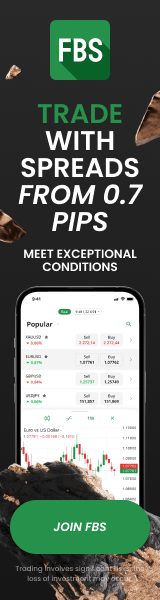Setting Up Alerts in TradingView: Everything You Need to Know
17th Jun 2025TradingView has become a powerful tool for traders of all levels — from beginners to seasoned pros — thanks to its rich set of features, extensive community indicators, and sophisticated charting capabilities.
One of the most useful aspects of this platform is its ability to send alerts directly to you when certain conditions are met.
This lets you stay on top of market movements without constantly staring at your charts.
Whether you want to be notified when a key support or resistance level is crossed, a technical indicator signals a reversal, or a custom script produces a buy or sell arrow, TradingView alerts can be tailored to match your unique strategies.
In this article, we’re going to cover everything you need to know about setting up alerts in TradingView — from the basics of adding an alert to advanced techniques — and we’ll show you how this powerful tool can be a game-changer in your trading.
We’ll also introduce SMARTT, a flexible automated platform that can execute trades on your behalf when signals appear, letting you maximize your profits without staying glued to your screen all day.
Why Are TradingView Alerts So Valuable?
TradingView alerts allow you to detach from your screens while staying connected to the market’s movements.
Instead of staring at charts for hours and worrying you might miss a key setup, you can simply set an alarm and be notified instantly when your conditions are true.
This lets you maximize your efficiency and frees you from having to constantly watch prices.
Whether you’re a day trader looking for intraday signals or a swing trader who wants alerts when certain conditions align, this feature lets you implement your strategies without overwhelm.
TradingView alerts can be a powerful tool to help you become a more disciplined and stress-free trader.
Types of TradingView Alerts
TradingView lets you set alerts based on nearly anything you can put on a chart.
Here are a few main types:
• Price Levels:
Set an alert when price crosses a specified horizontal or trendline level.
This is useful for breakouts, resistance, or support signals.
• Technical Indicators:
Pair alerts with indicators like moving averages, RSIs, or MACD signals.
For example, you can be alerted when the 50 EMA crosses above the 200 EMA — a potential buy signal.
• Custom Script Conditions:
TradingView lets you create custom indicators or strategies in Pine Script.
Your custom script can generate signals, and you can then connect those signals to alerts.
How to Set Up an Alert in TradingView (Step by Step)
Setting up an alert is a fairly simple process.
Here’s how you do it:
Step 1: Select the tool or indicator you want to base your alarm on.
This could be a price level, a trendline you drew manually, or an indicator you applied to your chart.
Step 2: Look for the alarm clock icon at the top of your chart — this is the “Alerts” button.
Click it.
Step 3: A dialog box will appear.
Here you can select:
- Condition: The criteria you’re triggering the alarm on (like “BTC crosses above 30,000”)
- Option: “Once” or “Every time”—this controls whether the alarm will expire or keep triggering.
- Message: The text you want to appear in your notification.
Step 4: Once you’re finished customizing these settings, click “Create”—your alarm is now live.
Tips to Get the Most Out of Your TradingView Alerts
To maximize the power of alerts:
• Pair signals:
Consider using 2 or more conditions together.
For example, you might want an alarm when price crosses a resistance AND the RSI drops below 30.
• Custom messages:
Create clear messages to yourself in the alarm.
Instead of a generic “alert,” use something more actionable, like “RSI < 30 — Possible reversal opportunity.”
• Reduce noise:
Avoid overloading yourself with signals by choosing only key conditions to alarm you.
This lets you filter signals and focus on high-probability setups.
Integrate TradingView with SMARTT to Automate Your Strategy
Setting up alerts is a powerful first step — but what if you could move from passive notifications to automated trades?
This is where SMARTT comes in.
SMARTT lets you connect your TradingView signals directly to its automated platform.
So when a predefined condition is true — say, a break above resistance — SMARTT can execute trades for you instantly, without you needing to be at your computer.
This combination lets you leverage the power of your custom strategies and signals while removing human error and latency.
Instead of manually placing trades when you get a phone notification, SMARTT executes your trades automatically and efficiently.
Why SMARTT is a Valuable Complement to Your TradingView Strategy
Using SMARTT alongside TradingView lets you:
• Take advantage of signals immediately, without delay.
• Reduce human emotions and avoid impulsive decisions.
• Free up your time to focus on developing strategies instead of staring at charts all day.
• Handle multiple strategies across numerous markets at once — something nearly impossible manually.
For traders who want to maximize profits and minimize stress, this combination of TradingView signals and SMARTT’s automation is hard to match.
Final Thoughts — Become a More Successful, Less Stressed Trader
TradingView alerts are a powerful tool to help you stay informed and act decisively.
Whether you’re manually placing trades or using SMARTT to execute signals on your behalf, this functionality lets you respond quickly and accurately to market conditions.
Instead of missing trades or reacting impulsively, you can leverage technology to implement your strategies in a systematic and disciplined way.
Pairing these alerts with SMARTT’s automation lets you maximize profits while freeing you from constantly staring at charts.
If you’d like to learn more about this powerful combination and how it can transform your trading, visit the SMARTT homepage today.