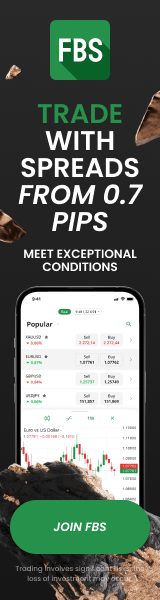Best TradingView Templates for Fast Technical Analysis
17th Jun 2025TradingView is one of the most powerful platforms available for charting and technical analysis.
ts flexibility, wide range of indicators, and user-generated templates make it ideal for traders who want to analyze markets quickly and efficiently. But with thousands of templates available, choosing the right one can be overwhelming.
In this article, we’ll explore the best TradingView templates specifically designed for fast technical analysis, helping you make quicker, smarter trading decisions — even if you’re a beginner.
What Are TradingView Templates?
TradingView templates are pre-configured chart layouts that include a specific combination of indicators, chart types, and timeframes.
They are designed to help traders avoid repetitive setup tasks and apply tested strategies in seconds.
Templates are especially useful for:
• Speeding up chart analysis
• Standardizing your strategy setup
• Reducing visual clutter by using optimized layouts
• Switching between assets without losing configurations
Whether you trade gold, Forex, or crypto, using a strong template ensures you're always analyzing markets with consistency.
Why Use Templates for Fast Analysis?
Time is a critical factor in trading. The faster you can analyze a setup, the quicker you can enter or avoid a trade.
Templates allow traders to:
• Eliminate manual setup for indicators like RSI, MACD, Moving Averages
• Apply risk/reward models instantly
• Compare different assets using the same logic
• React to price action without missing key signals
This is especially useful when working with expert advisors (EAs) or signal-based platforms like SMARTT, where you may want to double-check or visually analyze signal entries.
Top TradingView Templates for Quick Technical Analysis
Here are some of the most popular and effective templates used by traders for rapid market evaluations:
A. Minimalist Price Action Template
• Focuses solely on candlestick patterns and support/resistance
• Removes distractions like volume and momentum indicators
• Ideal for traders who rely on structure, patterns, and key levels
This template is fast-loading and offers a clear view of price behavior, especially helpful for gold or Forex pairs.
B. RSI + MACD Momentum Template
• Combines RSI (Relative Strength Index) and MACD for dual confirmation
• Helps identify trend continuation or reversal zones
• Pre-set with colored zones for quick visual reference
Highly recommended for traders who use momentum-based signals, this template allows rapid scanning for overbought/oversold conditions.
C. Scalping Template with EMAs and VWAP
• Built for lower timeframes like 1-min or 5-min
• Includes 9 EMA, 21 EMA, and VWAP (Volume Weighted Average Price)
• Quick signals for intraday trades or short scalps
This setup is especially effective when combined with signals from automated systems. Some Trading Ideas shared on platforms like SMARTT also reflect similar structures in their signal strategies.
D. Fibonacci Retracement + Volume Template
• Automatically draws Fibonacci levels from recent swings
• Includes Volume Profile to show high-activity zones
• Useful for identifying potential retracement entries or exits
This template is perfect for swing traders who want fast confirmation of entry zones using both price and volume tools.
E. Smart Money Concept (SMC) Template
• Designed to identify institutional trading behavior
• Includes order blocks, liquidity zones, and market structure shifts
• Advanced template, but helpful for semi-professional traders
Although it’s slightly more complex, once set up, it allows very fast recognition of key market moves. Great for testing advanced setups or combining with structured signals from top Traders.
Where to Find These Templates
You can find ready-made templates in TradingView by:
• Visiting the Public Library section
• Searching in the “Indicators, Strategies & Libraries” tab
• Following professional traders who share templates
• Joining communities where users exchange templates and layouts
Always double-check template performance and ensure it aligns with your trading strategy before fully adopting it.
How to Use Templates for EA or Signal Confirmation
If you're working with Expert Advisors or following third-party signals — such as those offered by platforms like SMARTT — templates play a key role in:
• Visually confirming signal logic
• Understanding market context before letting an EA enter
• Avoiding false signals by spotting strong or weak zones on the chart
• Training yourself to recognize repeated winning patterns
While SMARTT handles much of the automation and trade execution for you, using TradingView templates can help you stay informed and confident in what the system is doing — especially when working with high-probability Gold Signals or community ideas.
Final Thoughts: Templates Save Time and Build Consistency
TradingView templates aren’t just about convenience — they’re a strategic advantage.
They reduce analysis time, remove visual noise, and help you remain consistent in your decision-making.
By incorporating proven templates into your daily routine, you not only speed up your chart work but also sharpen your edge. Whether you’re a beginner testing strategies or a semi-professional refining your entries, fast and efficient technical analysis gives you the upper hand.
And if you're using a platform like SMARTT, templates make it easier to follow, verify, and build confidence in the signals you receive.
To explore a smarter way of trading — backed by automation, top traders, and community ideas — check out our homepage or reach out via our contact us page for help getting started.