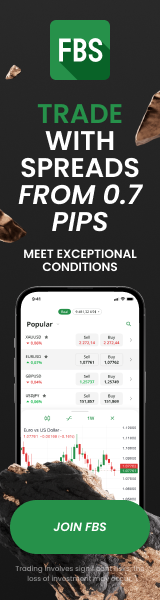How to Use cTrader’s One-Click Trading Feature?
8th Sep 2025cTrader is a powerful trading platform known for its user-friendly interface, advanced charting tools, and fast execution speeds. One of its standout features is One-Click Trading, which allows traders to enter and exit trades instantly with a single click. This feature is especially beneficial for scalpers and high-frequency traders who require speed and efficiency in their trades. When combined with automated trading solutions like SMARTT, traders can further enhance their efficiency and precision.
What is One-Click Trading in cTrader?
One-Click Trading in cTrader enables traders to execute buy and sell orders instantly without needing confirmation pop-ups. This feature reduces execution time, helping traders capitalize on quick market movements. When integrated with an automated trading system like SMARTT, traders can optimize their strategies while maintaining control over their positions.
Benefits of Using One-Click Trading in cTrader
· Speed and Efficiency – Execute trades instantly without confirmation delays.
· Ideal for Scalping – Quick order execution is crucial for traders who make multiple trades within short timeframes.
· Better Market Entry and Exit – Reduces slippage by ensuring faster order processing.
· User-Friendly Interface – Simple and easy to use for both beginner and advanced traders.
· - Seamless Integration with SMARTT – SMARTT users can leverage One-Click Trading for faster and more precise execution of automated strategies.
How to Enable One-Click Trading in cTrader
To start using One-Click Trading, follow these steps:
1. Open cTrader – Launch the cTrader platform on your desktop or mobile device.
2. Go to Settings – Click on the Settings menu in the platform.
3. Enable One-Click Trading – Locate the One-Click Trading option and activate it.
4. Accept the Disclaimer – Read and accept the risk warning to proceed.
5. Start Trading – You can now place orders instantly with a single click.
How to Place Trades Using One-Click Trading
Once enabled, you can execute trades directly from the chart or the market watch panel:
Placing a Buy or Sell Order
1. Select the trading instrument (e.g., EUR/USD, Gold, Bitcoin).
2. Locate the One-Click Trading Panel next to the price chart.
3. Click the Buy button to enter a long position or the Sell button to enter a short position.
4. Your trade is executed instantly at the market price.
Modifying and Closing Orders
- You can set stop-loss and take-profit levels directly from the order panel.
- To close an open position, click the Close button next to your trade.
- For partial order closing, adjust the trade volume before closing.
Risk Management with One-Click Trading
While One-Click Trading enhances speed, it is essential to manage risks effectively:
· Set Stop-Loss and Take-Profit Levels – Protect your capital by defining exit points in advance.
· Monitor Market Volatility – Rapid price changes can impact order execution.
· Use Risk-Reward Strategies – Ensure each trade aligns with your trading plan.
· - Enhance Risk Control with SMARTT – Using SMARTT in combination with cTrader’s One-Click Trading allows traders to automate risk management and optimize trade execution.
Conclusion
One-Click Trading in cTrader is a valuable tool for traders who prioritize speed and efficiency. By enabling this feature, traders can execute orders instantly, reduce delays, and improve their overall trading performance. However, it is crucial to use proper risk management techniques to minimize potential losses. When combined with SMARTT, traders can take full advantage of automation and precision, making trading more efficient and profitable. Whether you're a beginner or an experienced trader, cTrader’s One-Click Trading feature can help streamline your trading experience and enhance your strategy.